Win32 Disk Imager is a utility used to write img files to SD and USB memory devices, and up until now I was not aware of a GUI (graphical user interface) alternative for macOS.
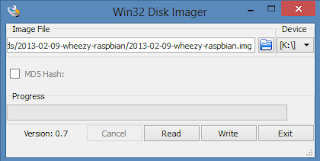 |
| Win32 Disk Imager on Windows 8.1 |
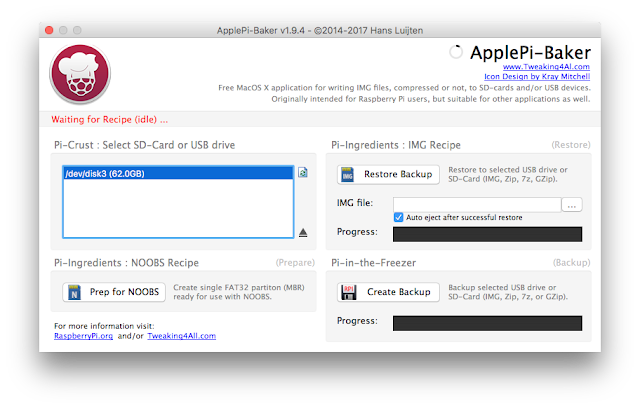 |
ApplePi-Baker for macOS
|
ApplePi-Baker is capable of writing IMG, Zip, 7z, and Gzip files to SD cards or USB drives. It is actually much more versatile than Win32 Disk Imager. Although the name and options appear to make this tool exclusively for Raspberry Pi microcomputer purposes, it is suitable for other applications as well.
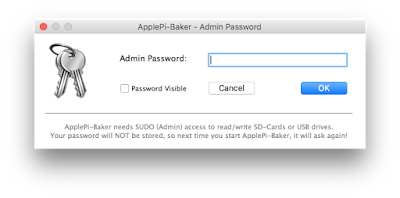 |
| First enter the Admin Password in ApplePi-Baker (this is your Mac password). |
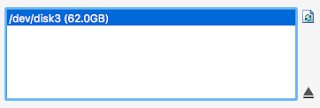 |
| Select the USB/SD card you wish to burn the IMG file to |
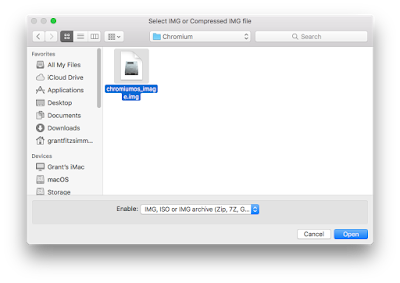 |
| Select the .img, .zip, .7z, or .gzip file and click Done |
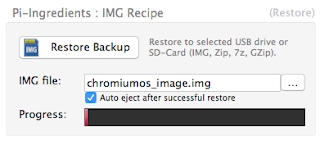 |
| The progress meter will begin to move instantaneously |
 |
| It will begin to image the file to the SD card or USB drive and give an estimated time until it is finished along with the transfer speeds. |
 |
| The USB or SD Card is now ready to be booted! |
If you need more help: (These are all guides from Fitzsimmons Weekly)
How to Access the Boot Menu -
Link
How to Install Chromium OS -
Link
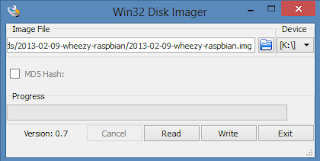
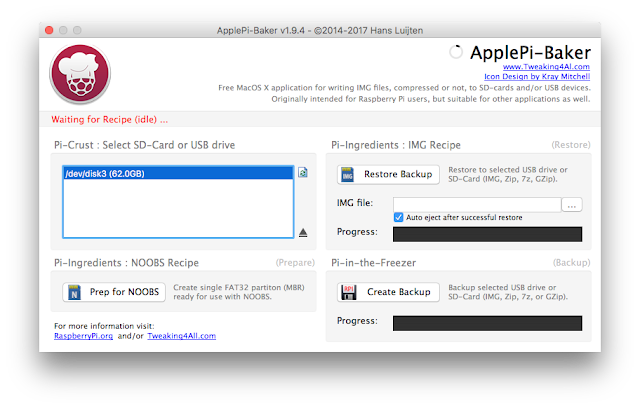
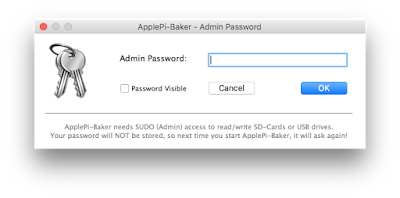
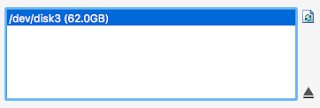
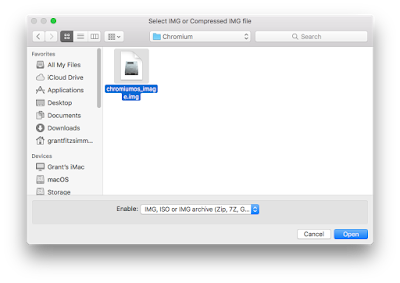
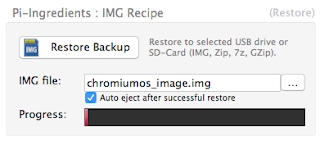














0 comments:
Post a Comment